+923451915524

Running an online business is competitive, and optimizing your WordPress Storefor higher sales is crucial to standing out. Whether you’re selling products or services, increasing online sales involves improving user experience, marketing strategies, and website performance.
In this article, we’ll explore 10 actionable tips to help you boost online sales for your WordPress website.
With the rise of mobile shopping, having a mobile-friendly website is essential. Over half of online traffic comes from mobile devices, so ensuring your site works seamlessly across different screen sizes is crucial to retaining potential customers.
A mobile-optimized site not only enhances user experience but also helps improve SEO, leading to more organic traffic and higher conversion rates.
A fast-loading website is critical to increasing sales. Studies show that even a 1-second delay in load time can result in a 7% reduction in conversions. To prevent visitors from abandoning your site, focus on optimizing speed and performance.
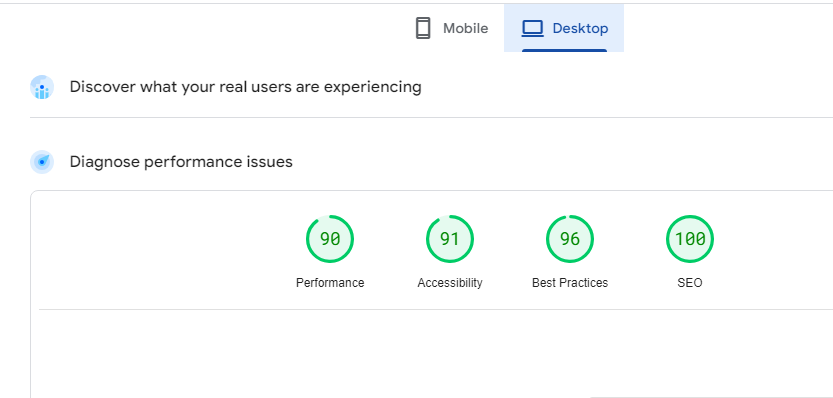
By improving your website’s performance, you can lower bounce rates and encourage more visitors to complete purchases.
In online shopping, visuals are everything. High-quality product images and videos can significantly impact how potential customers perceive your products. Clear, detailed visuals help customers feel more confident in their buying decision.

Rich media content can increase customer engagement and conversion rates by offering a more realistic understanding of your products.
One of the most common reasons for cart abandonment is a complicated or lengthy checkout process. Simplifying the steps can lead to a smoother user experience, resulting in fewer abandoned carts and higher sales.
Plugins like WooCommerce One Page Checkout can help streamline this process, making it easier for users to complete their purchase.
Social proof plays a huge role in influencing buying decisions. Customers trust other customers’ experiences, so displaying product reviews and testimonials can significantly improve your credibility and conversion rates.
WordPress plugins like WP Product Review or Customer Reviews for WooCommerce can make it easy to manage and display customer feedback.
Exit-intent popups are an excellent way to retain customers who are about to leave your site without purchasing. By triggering an offer or discount when users show signs of exiting, you can recover potential lost sales.
Tools like OptinMonster or Thrive Leads can help you create and manage exit-intent popups for your WordPress site.
Free shipping is a powerful incentive to encourage purchases. Many customers abandon their carts due to high shipping costs, so offering free shipping can help reduce cart abandonment and improve sales.
You can easily set up free shipping options in WooCommerce under the Shipping settings, helping improve conversion rates.
Loyalty programs incentivize repeat purchases by rewarding customers for their ongoing engagement. These programs can help build long-term relationships and improve customer retention rates.
By encouraging customers to engage with your site regularly, you can increase their lifetime value and boost sales.
Retargeting is a powerful strategy for converting visitors who have shown interest but haven’t completed a purchase. By using retargeting ads, you can remind visitors of the products they viewed and encourage them to return and buy.
Retargeting helps keep your brand and products top of mind, increasing the likelihood that visitors will return to complete their purchase.
Search engine optimization (SEO) helps you rank higher on search engines like Google, leading to more organic traffic and, ultimately, more sales. By improving your site’s SEO, you can attract users actively searching for your products or services.
WordPress plugins like Yoast SEO or Rank Math can help you implement these SEO strategies and improve your site’s visibility in search engines.
Improving your online sales on a WordPress website involves optimizing user experience, leveraging smart marketing strategies, and maintaining a well-performing website. By implementing these 10 tips, you can attract more visitors, enhance customer satisfaction, and ultimately increase your sales.
From optimizing for mobile devices to simplifying checkout and leveraging product reviews, each step brings you closer to achieving higher conversion rates and growing your e-commerce business.
At Web Solutions PK, we offer expert WordPress (WooCommerce) and Shopify store development services. For WordPress, we create highly customizable stores with complete control over design and functionality. With Shopify, we provide a user-friendly, all-in-one solution for easy management and scalability. Whether you need flexibility or simplicity, Web Solutions PK delivers e-commerce stores tailored to your business.